本教程是关于Quixel Mixer砖墙纹理制作实例训练视频教程,时长:43分,大小:480 MB,MP4高清视频格式,教程使用软件:Meshroom,Blender,Shapeways,作者:David Marchal,共7个章节,语言:英语。
Quixel Mixer可以直接制作照片级别真实材质,包括多图层通道材质的混合,手绘笔刷贴图,和其他软件的桥接导出等。这次更新的Mixer可以通过组合,混合或者操控PBR材质来创建新贴图,包括Megascans库中扫描的纹理。其工作原理是修改和分层纹理,包括使用材质的物理属性来混合信息和多通道绘制工具实现更多艺术化的控制。支持32位图像,并可将结果材质导出为多种文件格式或者Megascans Bridge。
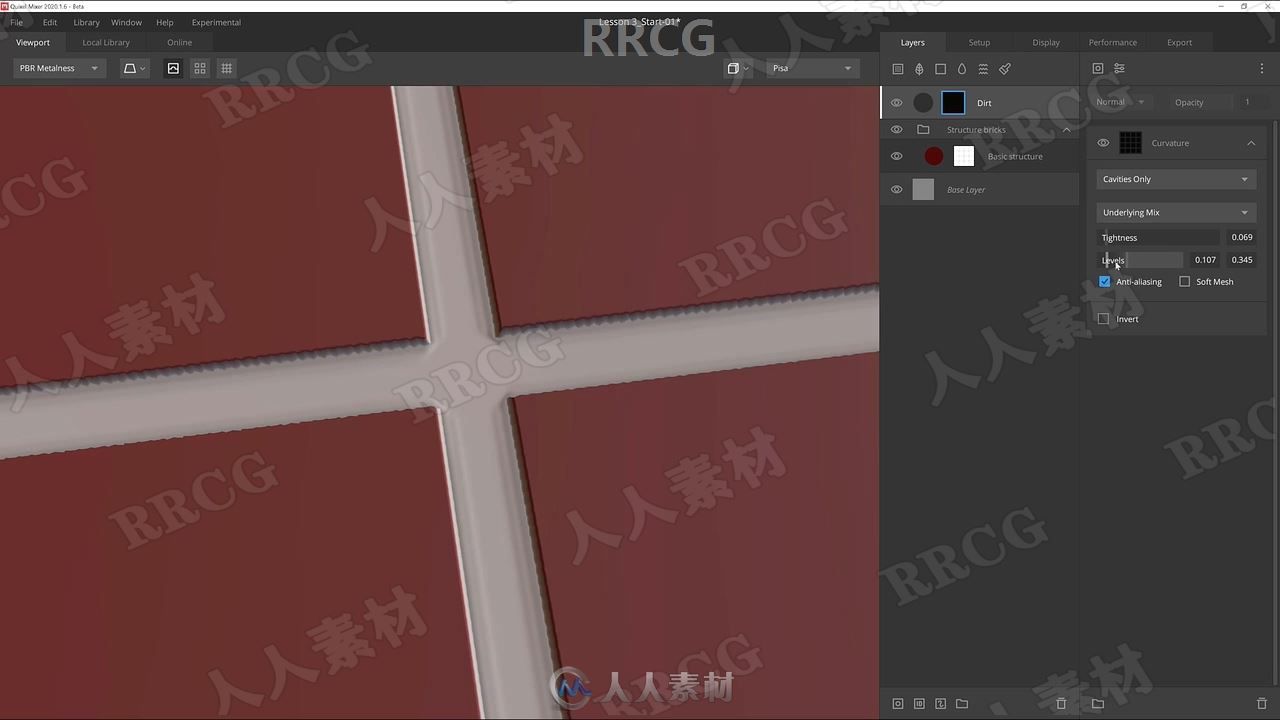

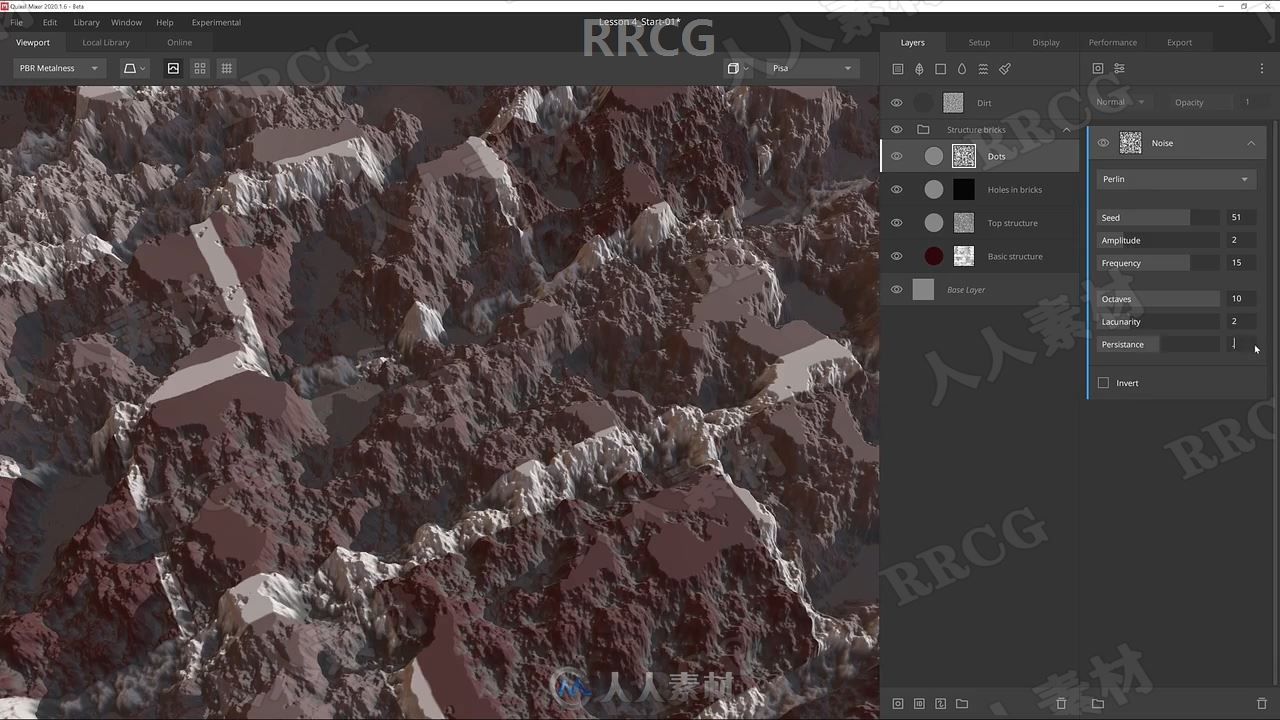
This class will guide you through the basic techniques of creating a procedural brick texture in Quixel Mixer. Mixer’s layer-based workflow, combined with a procedural approach gives you an incredible amount of creative freedom while creating textures.
Textures created in Mixer can be used in any major 3D-software like Maya, 3ds Max, Blender, … .
This class focuses on creating a brick texture by only using procedural techniques. Often brick textures are needed in different variations and colour, making it an ideal candidate for a procedural approach.
The followings topics are covered:
Setting up a Mix (the name of a project in Mixer).
Organise layers into groups.
Distinguish between structure- and colour-layers.
Extensively use procedural Mask Stacks.
Add realism through layers which can be customised independently.
Use different Blend modes to obtain a wide range of effects.
Apply dirt to enhance the look and feel.
Use combinations of Mask Components and Mask Modifiers.
Take advantage of Mask Presets to speed up the workflow.
By the end of this class you will have created this texture and you will be able to further tailor it to your needs.

评论前必须登录!
注册