本教程是关于PS数字艺术绘画素材合成后期处理视频教程,时长:1小时3分,大小:897 MB,MP4高清视频格式,使用软件:Photoshop,共14个章节,作者:Adam Chraibi,语言:英语。
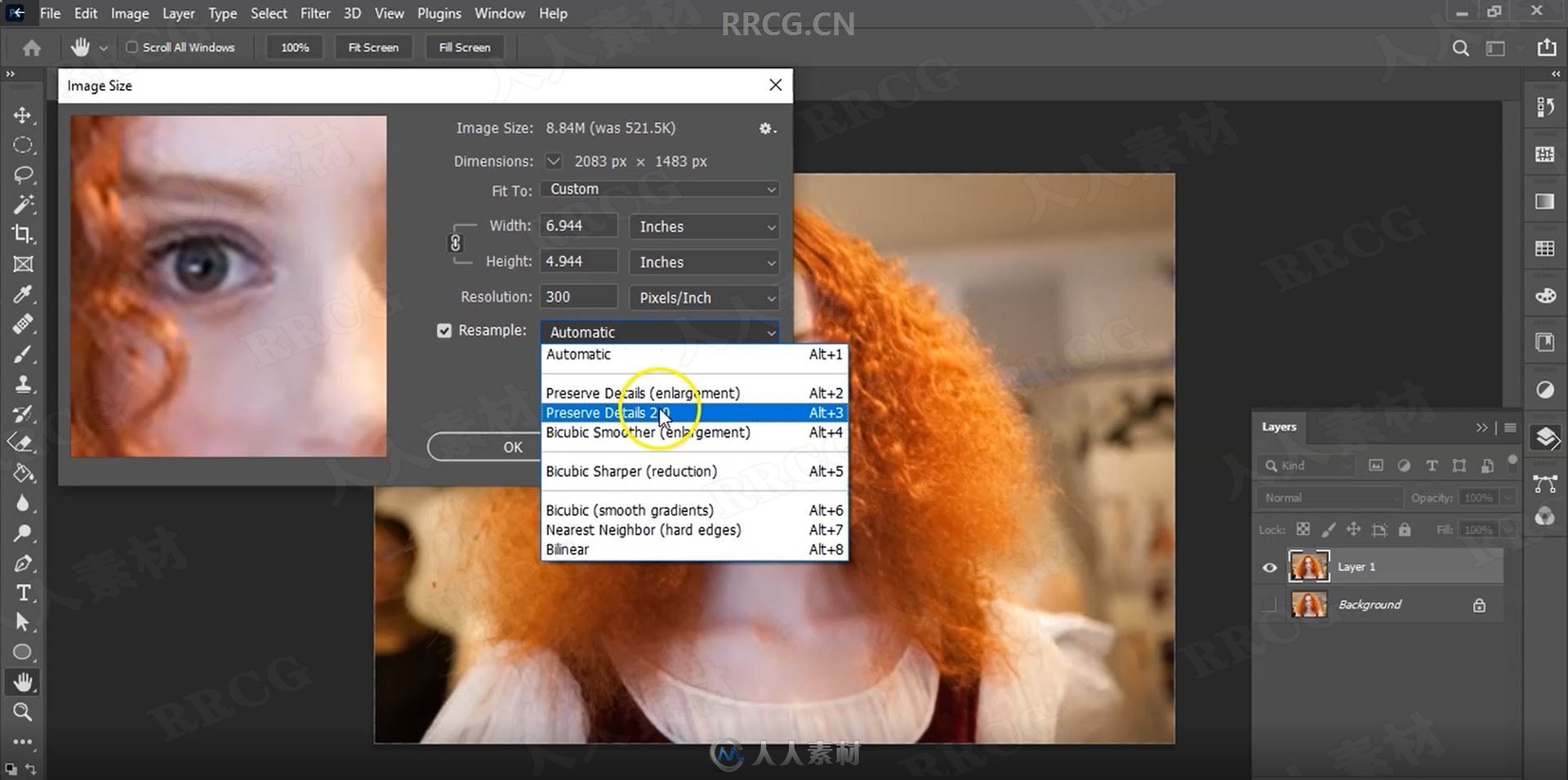

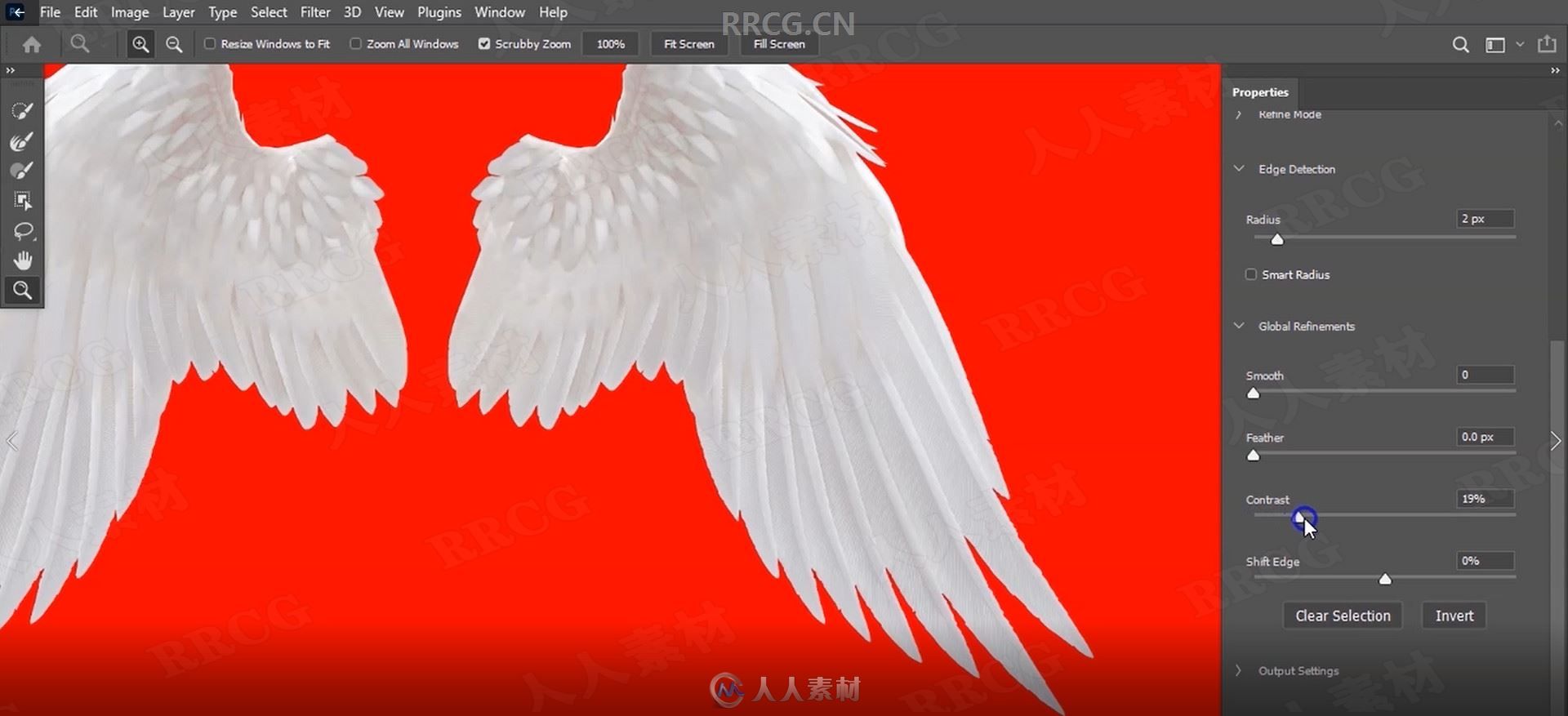
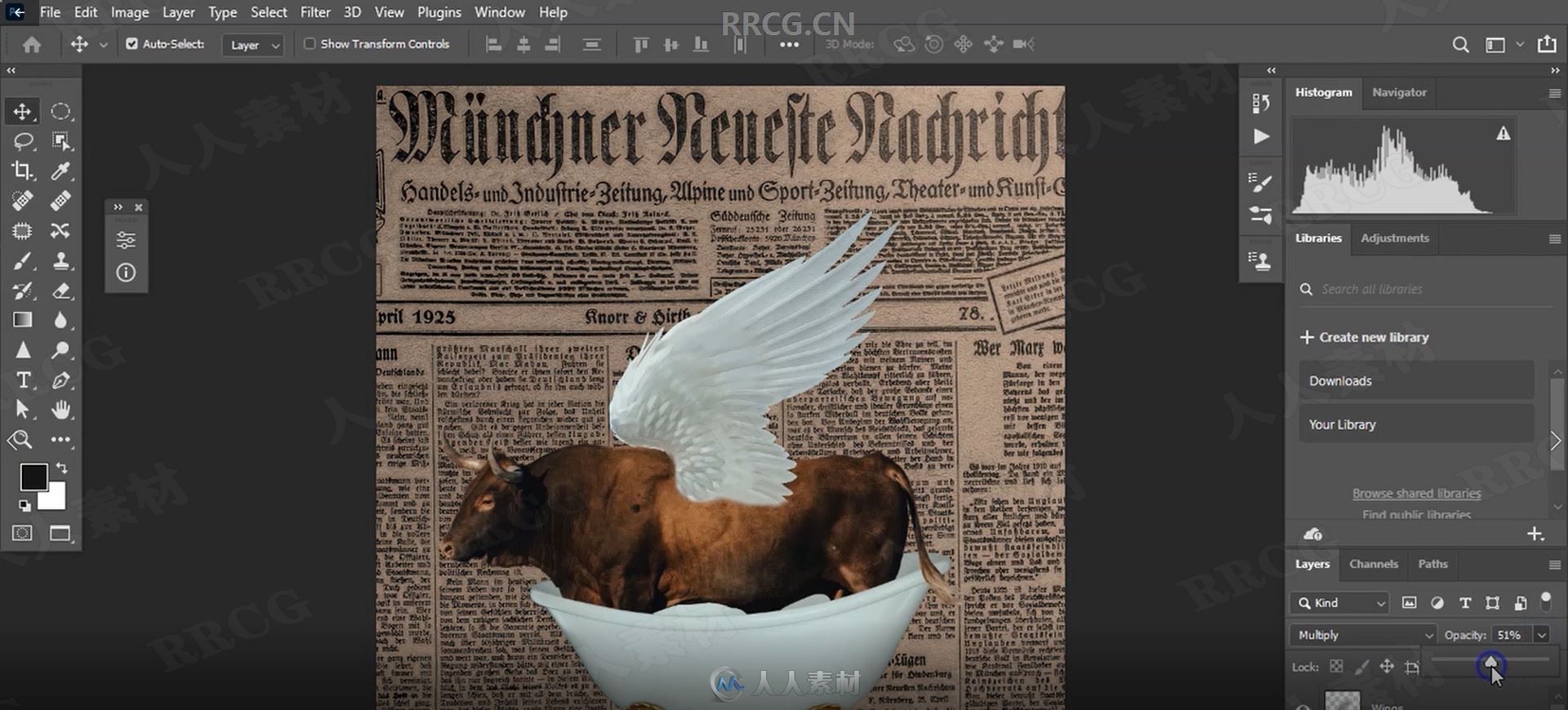
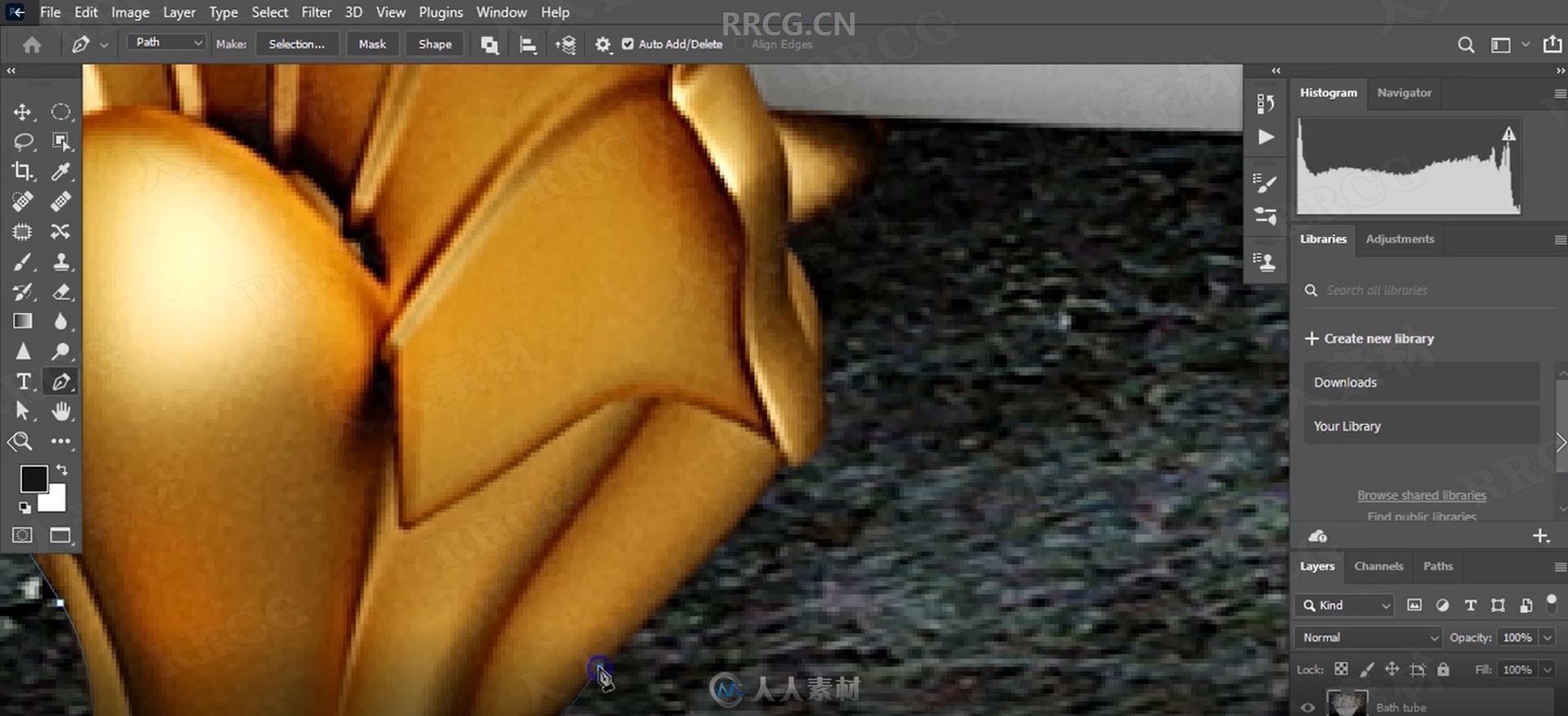

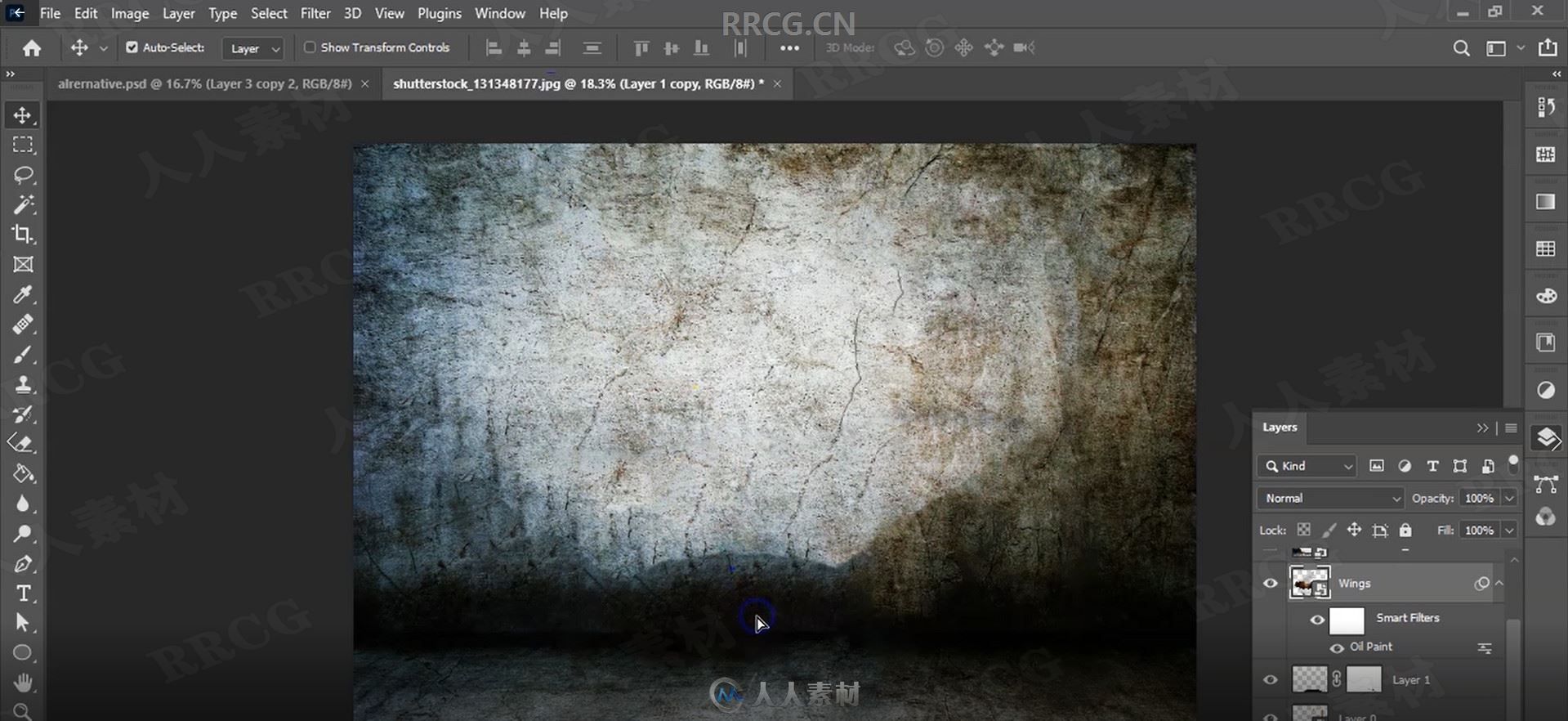
Surreal Digital Art in Photoshop CC.
Coming up with ideas to Make surrealist digital art in Photoshop can be quit challenging If you don’t know the techniques behind it.
In this this class I aim to simplify the creativity process which also means I will aim to unblock you creativity block, because I think this is one of the hardest aspect of compositing or image manipulation in photoshop you always think ”alright so what do I create I’m running out of ideas here”
We will start by studying different techniques used by famous artists to make surreal art this will open your eyes further to understand what going on behind the scene of some famous paintings.
Then I will give you 3 tips I use to never run out of ideas.
How to look for images on the internet.
And finally, we will dive in to photoshop to create our imaginary composition.
The final challenge of this class will be for you to recreate using the techniques you will learn this amazing vintage / gothic art.

评论前必须登录!
注册