本教程是关于PS添加替换拍摄图片后期修饰Photoshop视频教程,时长:25分,大小:477 MB,MP4高清视频格式,使用软件:Photoshop,Lightroom,作者:Zichen Liu 共8个章节,语言:英语。
Photoshop是Adobe公司旗下最为出名的图像处理软件之一,集图像编辑、广告创意,数字绘画,图像输入与输出于一体的图形图像处理软件,深受广大平面设计人员和电脑美术爱好者的喜爱。多数人对于Photoshop的了解仅限于“一个很好的图像编辑软件”,并不知道它的诸多材应用方面,实际上,Photoshop的应用领域很广泛的,在图像、图形、文字、视频、出版各方面都有涉及。
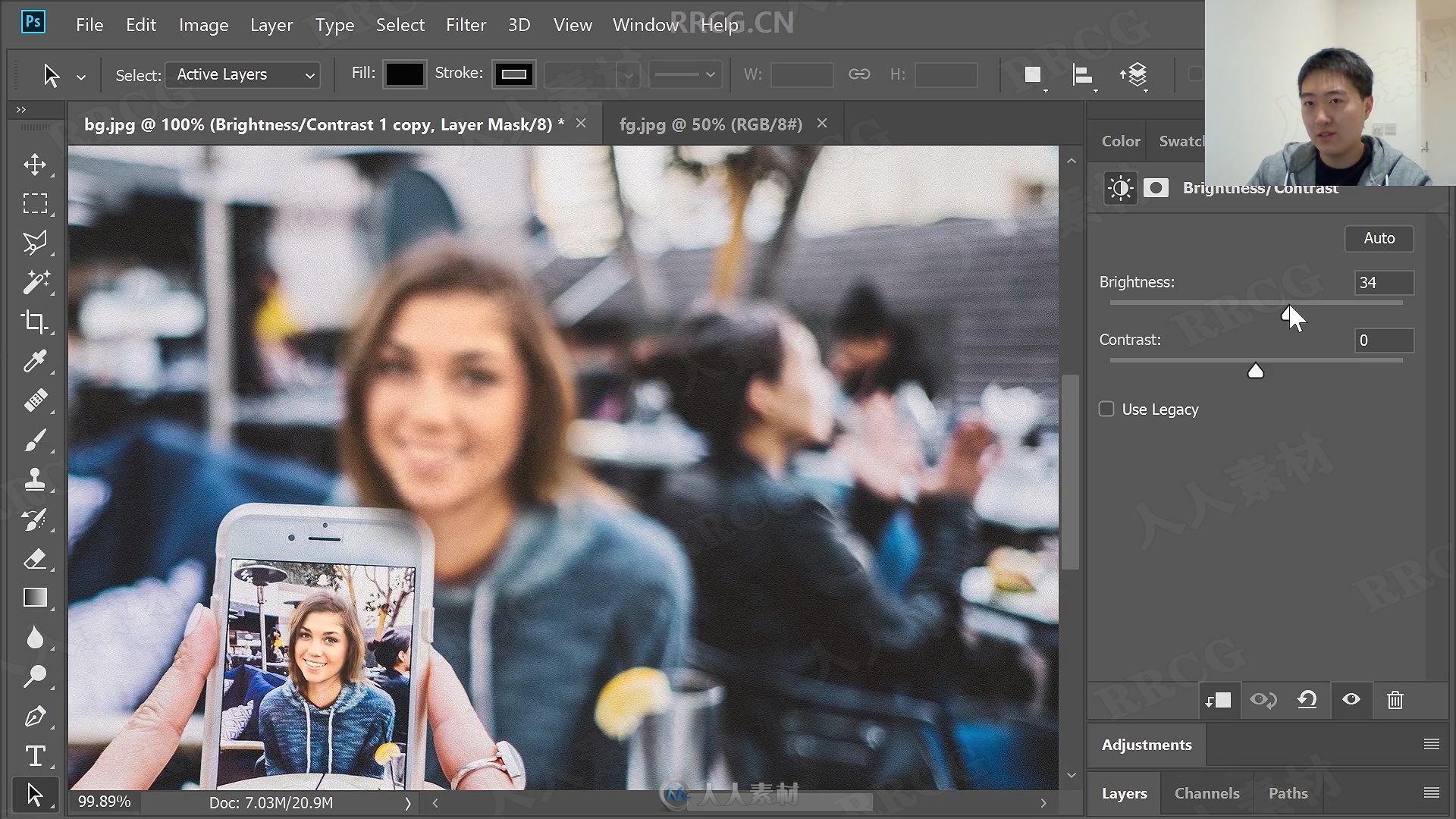
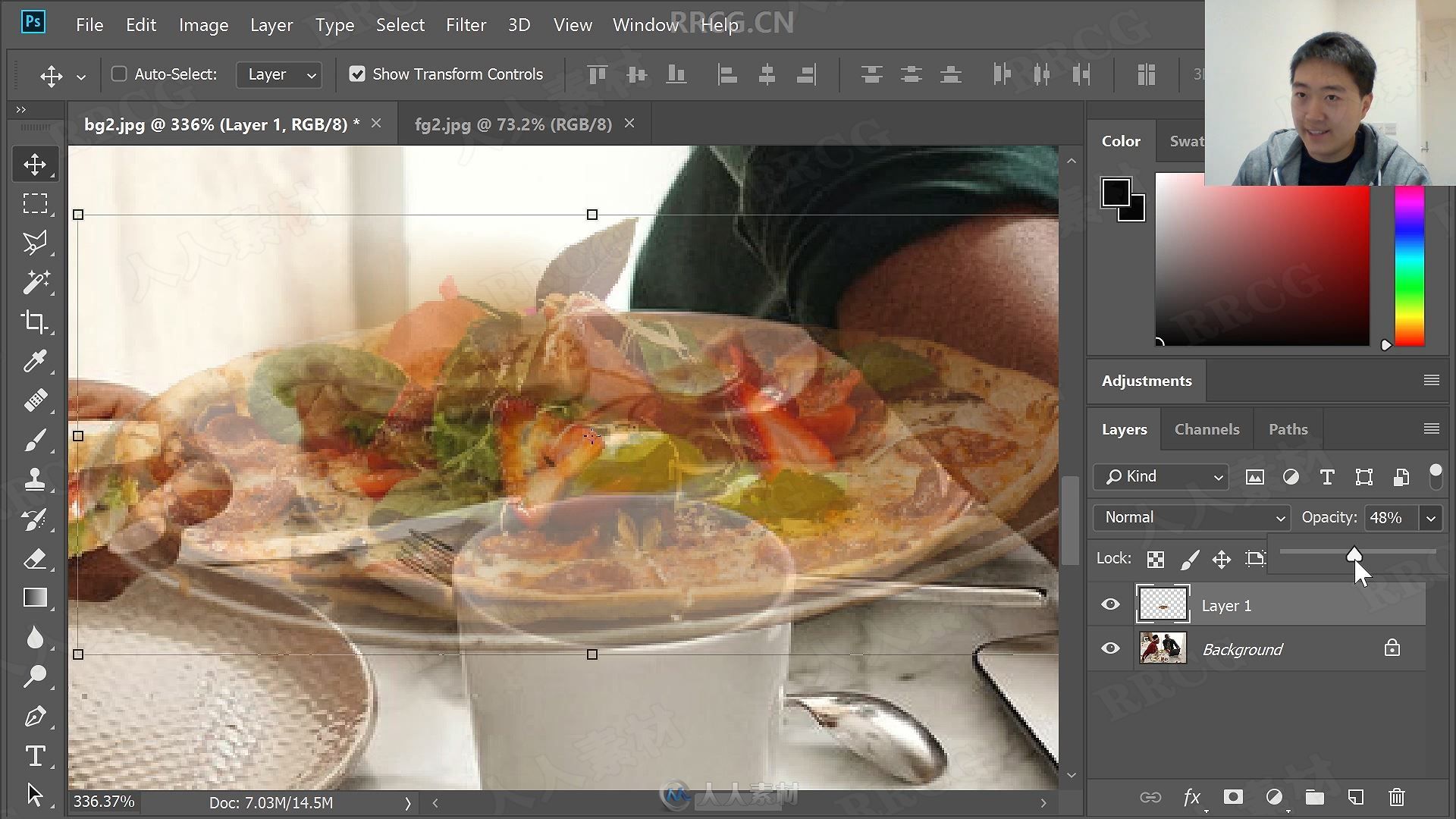
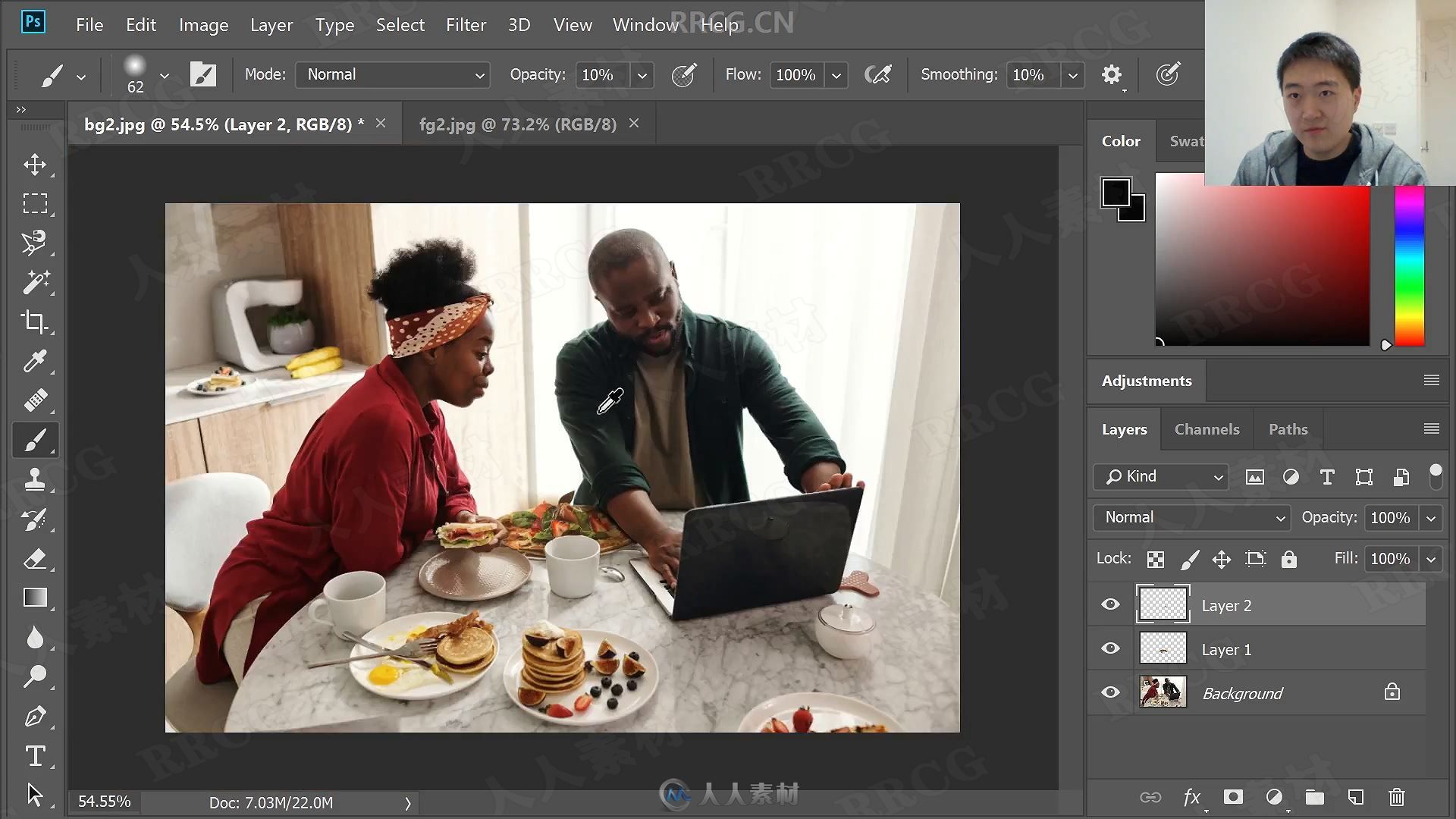
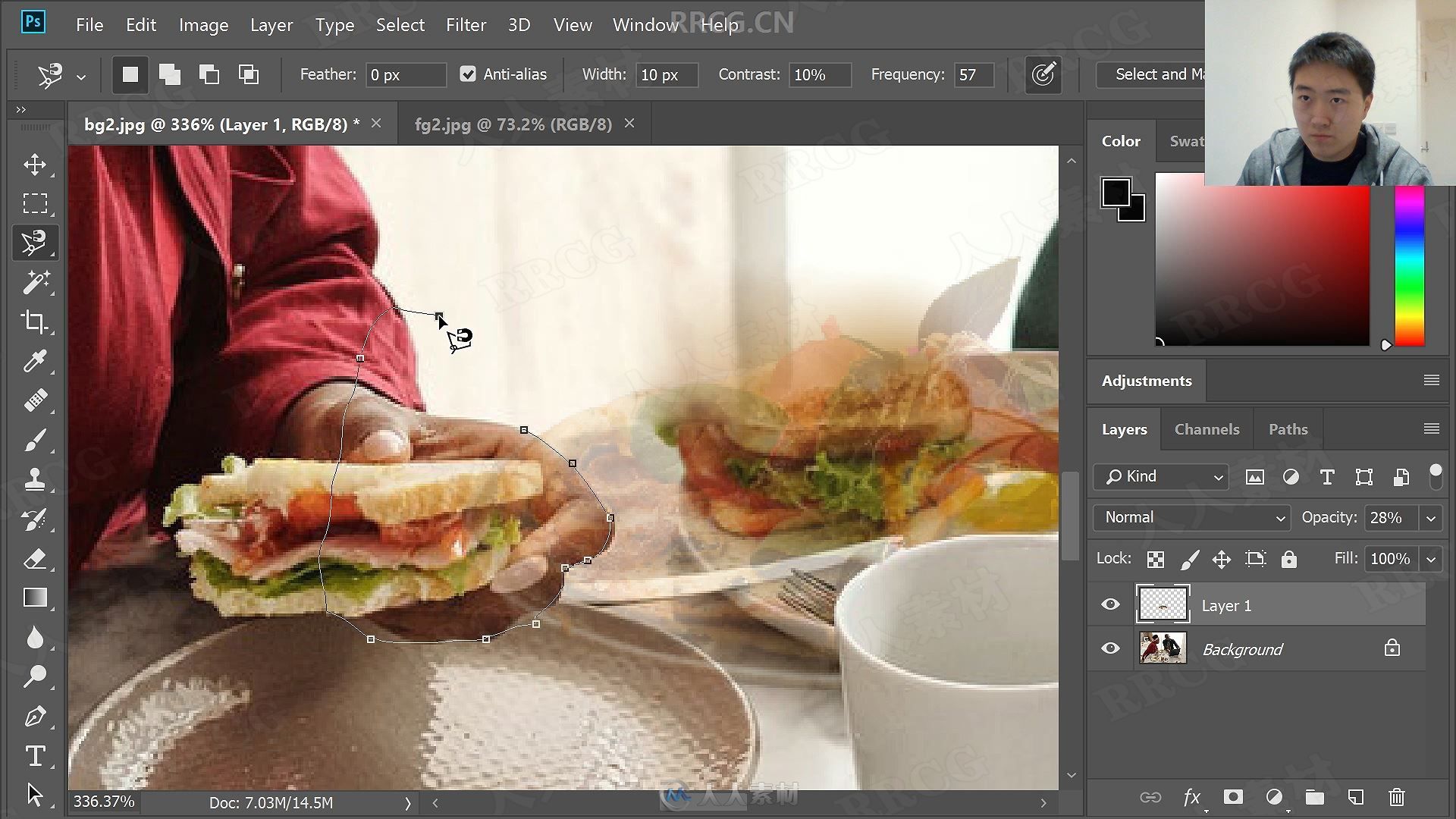
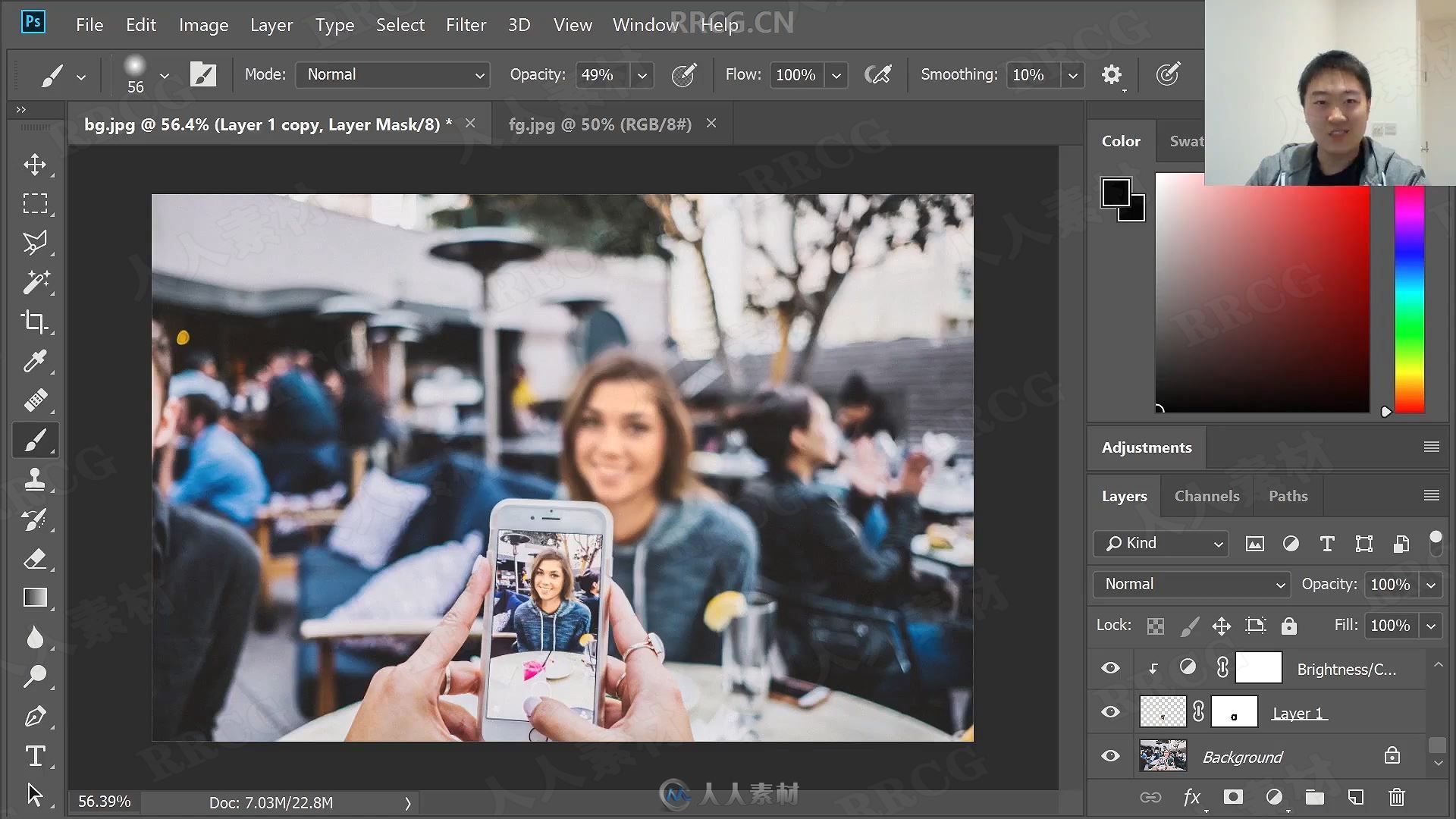
Adding and replacing objects in a photo professionally is one of the most valuable skills in Photoshop! It is the centrepiece of many digital creations.
What You’ll Get From This Class:
How to select and objects to add/move
How to insert objects into a scene, allowing for occluded sections and depth
How to adjust the colour scheme and lighting to make the combination look natural
How to add other effects such as noise to make the final result

评论前必须登录!
注册