本教程是关于Enscape紧急会议室渲染可视化3D设计训练视频教程,时长:3小时20分,大小:1.5 GB,MP4高清视频格式,教程使用软件:Enscape,作者:Brian Myers,共43个章节,语言:英语。


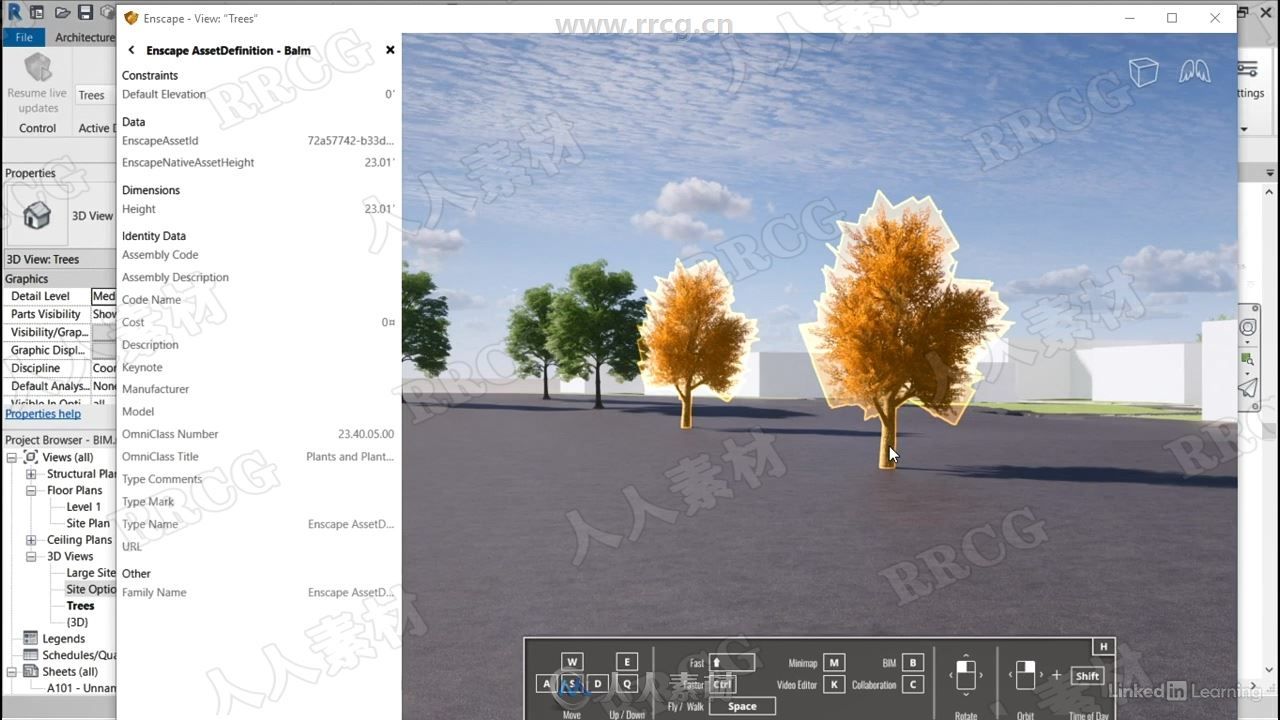


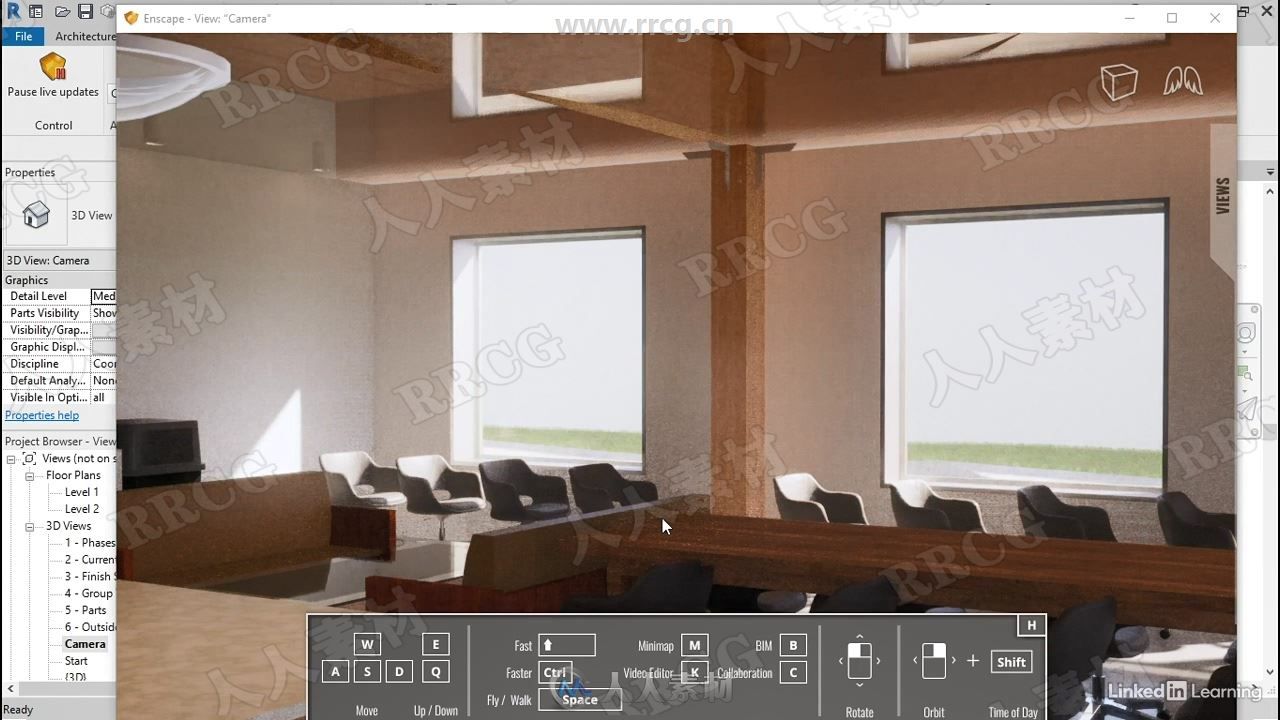
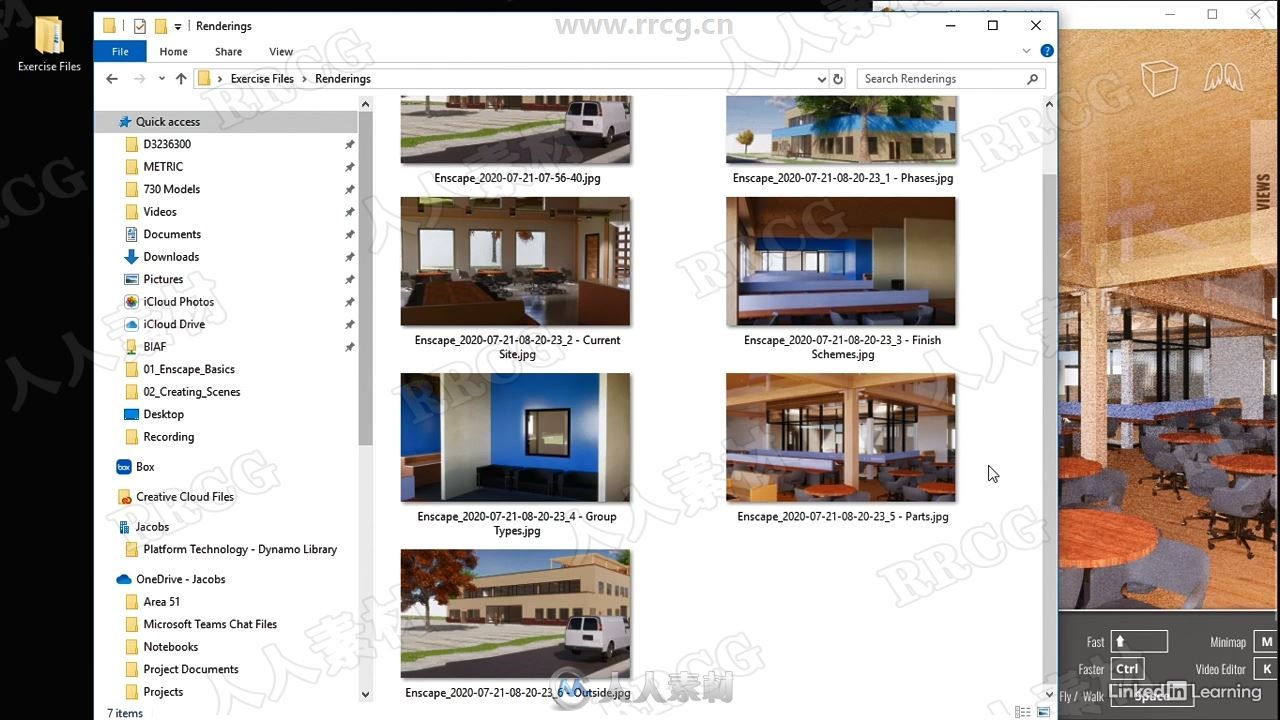
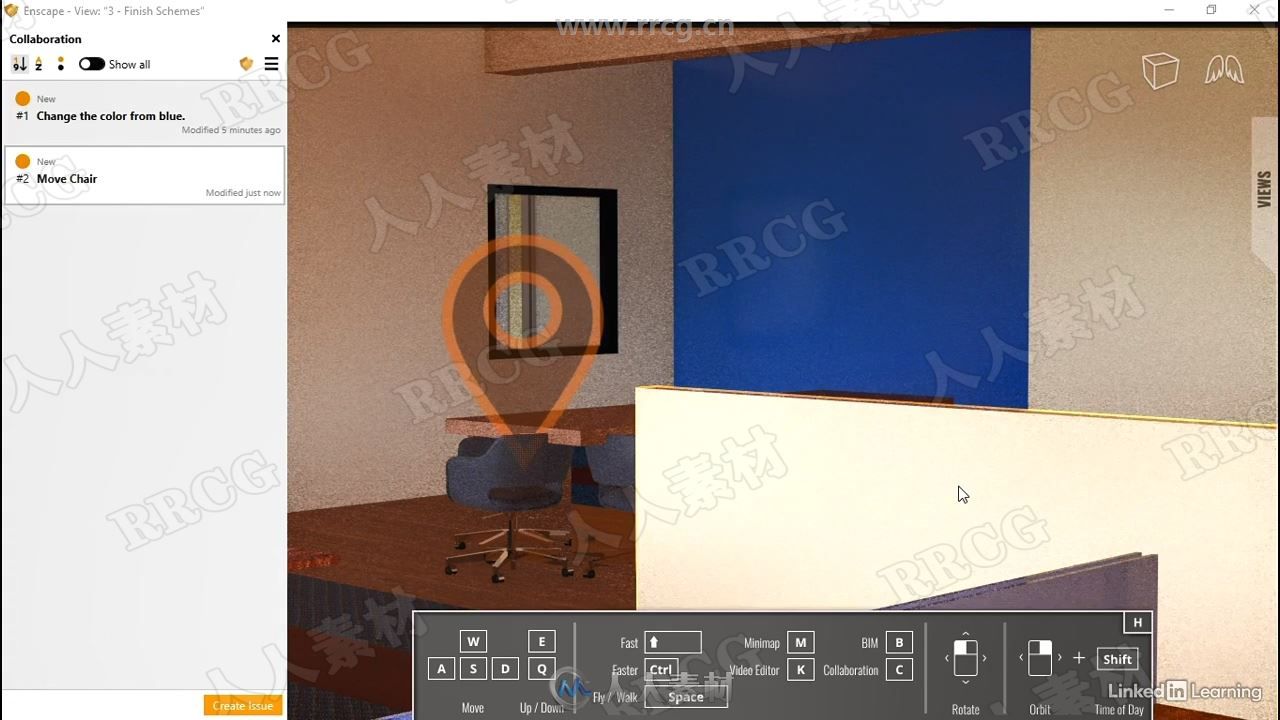
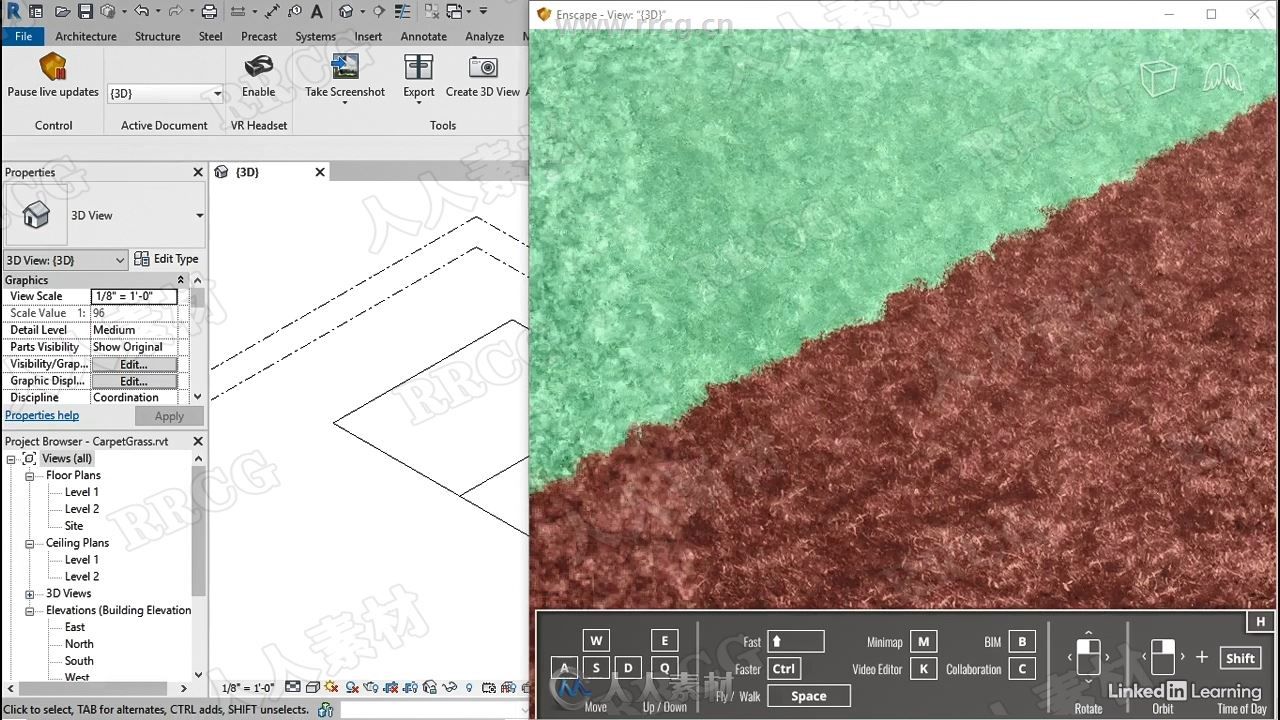
When you’re facing a looming deadline or an urgent meeting with a client, rendering directly from the modeling environment isn’t always feasible. Enscape, a real-time rendering plugin for Revit, SketchUp, Rhino, and other AEC applications, is an affordable and user-friendly option that allows you to quickly produce client-ready visualizations. In this course, you can learn the essential tools and techniques for rendering 3D designs with Enscape and Revit. Instructor Brian Myers covers the basics, explaining how to start Enscape from Revit and use the navigation tools. He also covers creating scenes, videos, and panoramas; adjusting general render settings such as depth of field, field of view, and motion blur; adding special effects such as fog, wind, and clouds; and customizing your preferences and performance settings. By the end of the course, you’ll know how to tune Enscape to fit your rendering workflow and communicate your designs faster and more effortlessly than ever before.
Topics include:
Starting Enscape from Revit
Using the navigation tools
Creating scenes
Creating videos and panoramas
Adding sound
Exporting a project
Setting exposure, depth of field, contrast, color, and more
Adjusting rendering quality
Adjusting settings in the Atmosphere and Capture tabs
Adding fogs, wind, clouds, and more
Customizing preferences and performance settings
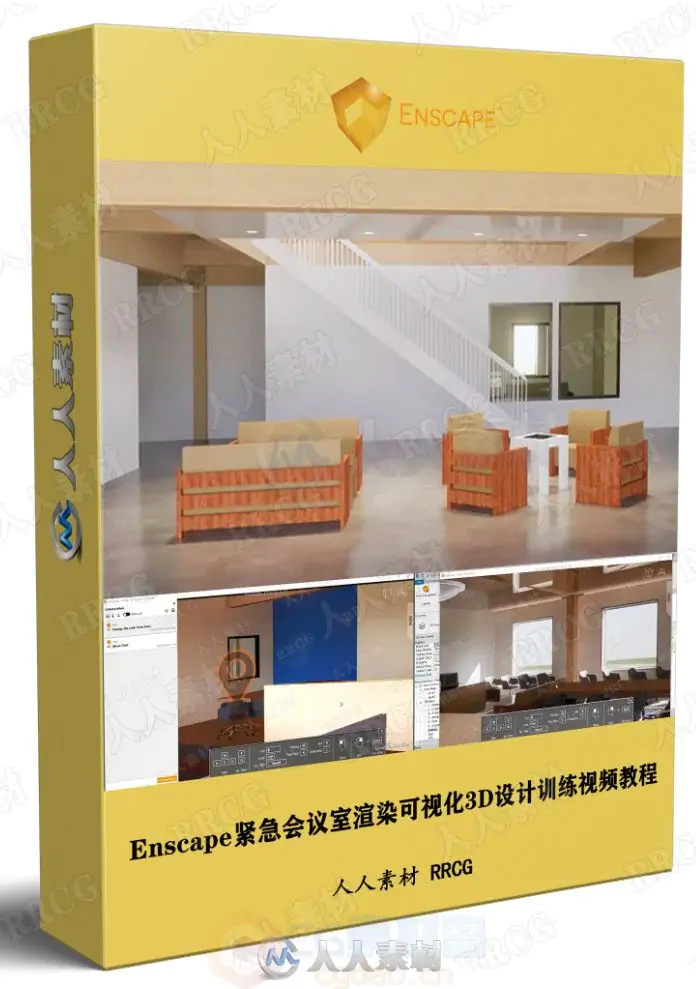
评论前必须登录!
注册