本教程是关于PS人像美化编辑预设技术详细视频教程,时长:40分钟,大小:1.9 GB,MP4高清视频格式,使用软件:Photoshop,附源文件,共6个章节,语言:英语。
Photoshop是Adobe公司旗下最为出名的图像处理软件之一,集图像编辑、广告创意,数字绘画,图像输入与输出于一体的图形图像处理软件,深受广大平面设计人员和电脑美术爱好者的喜爱。多数人对于Photoshop的了解仅限于“一个很好的图像编辑软件”,并不知道它的诸多材应用方面,实际上,Photoshop的应用领域很广泛的,在图像、图形、文字、视频.
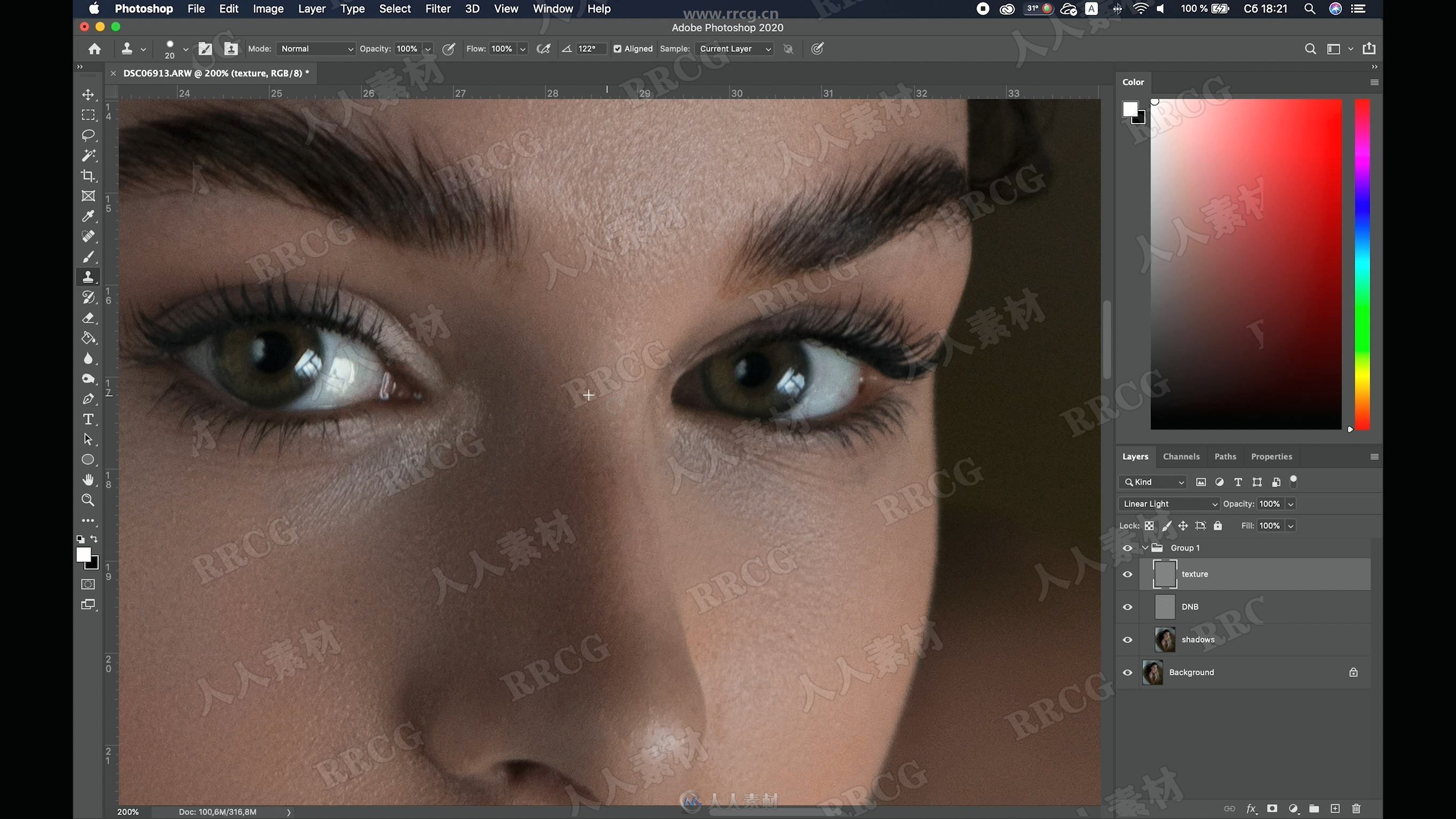


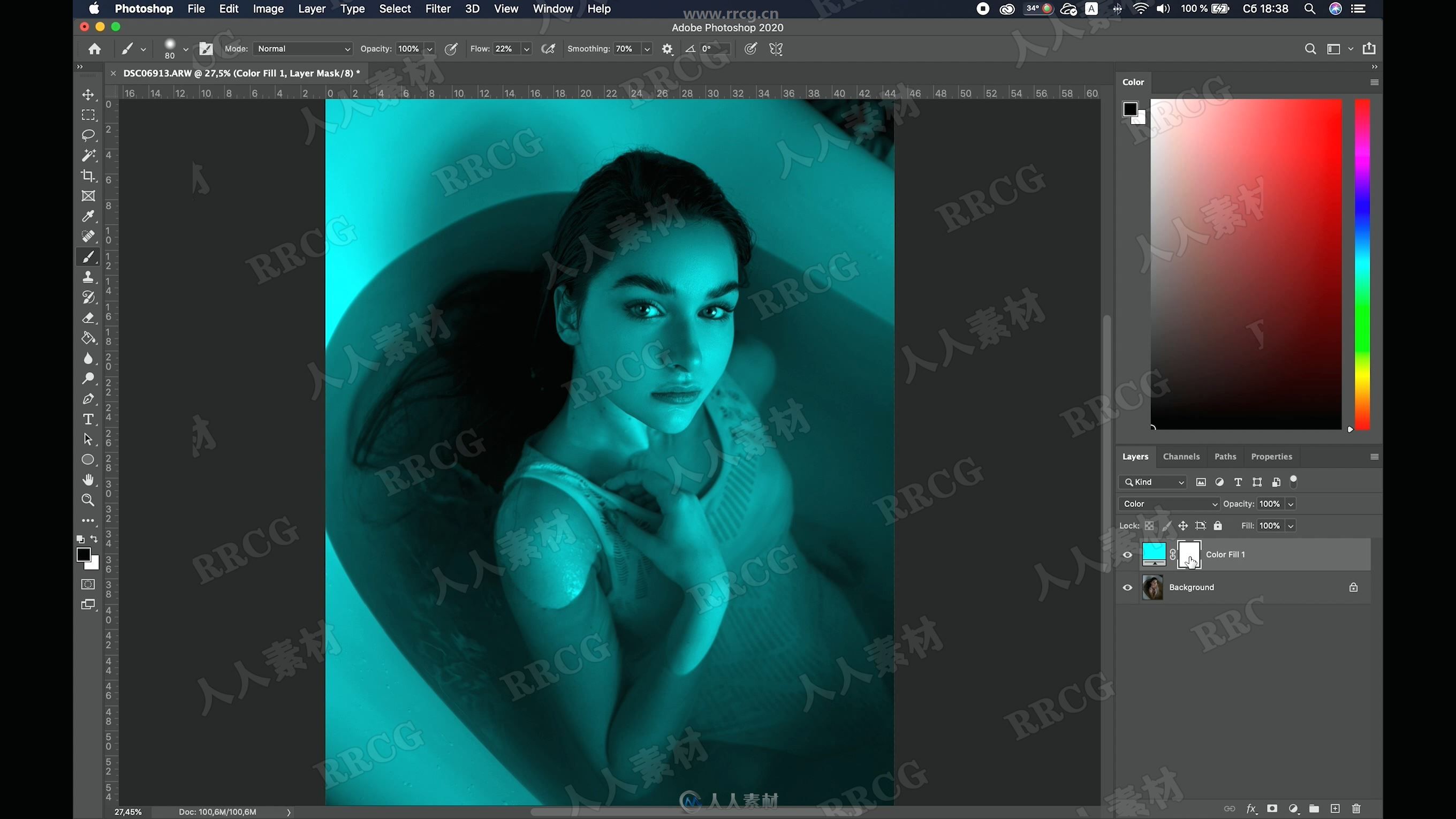

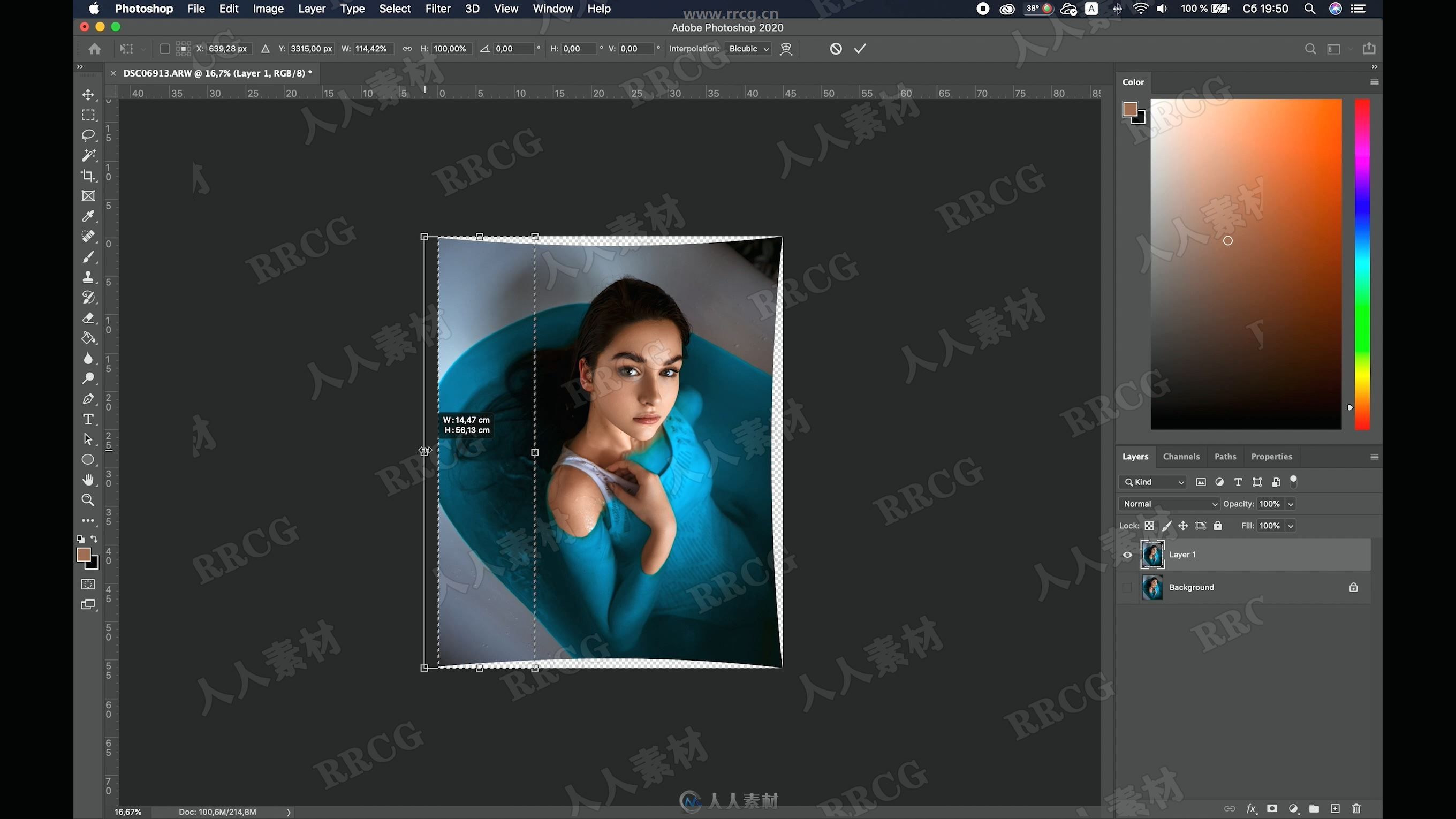
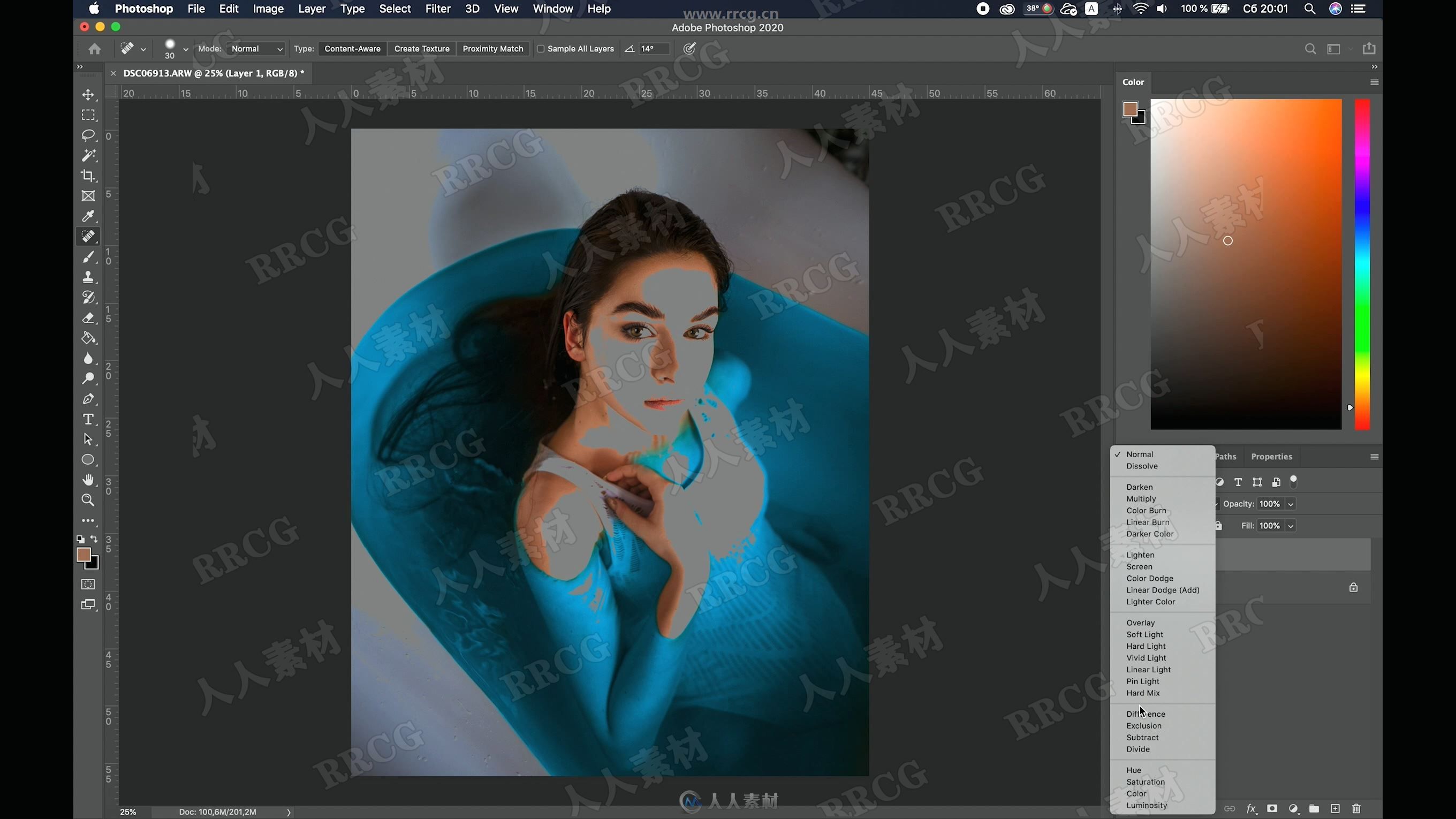
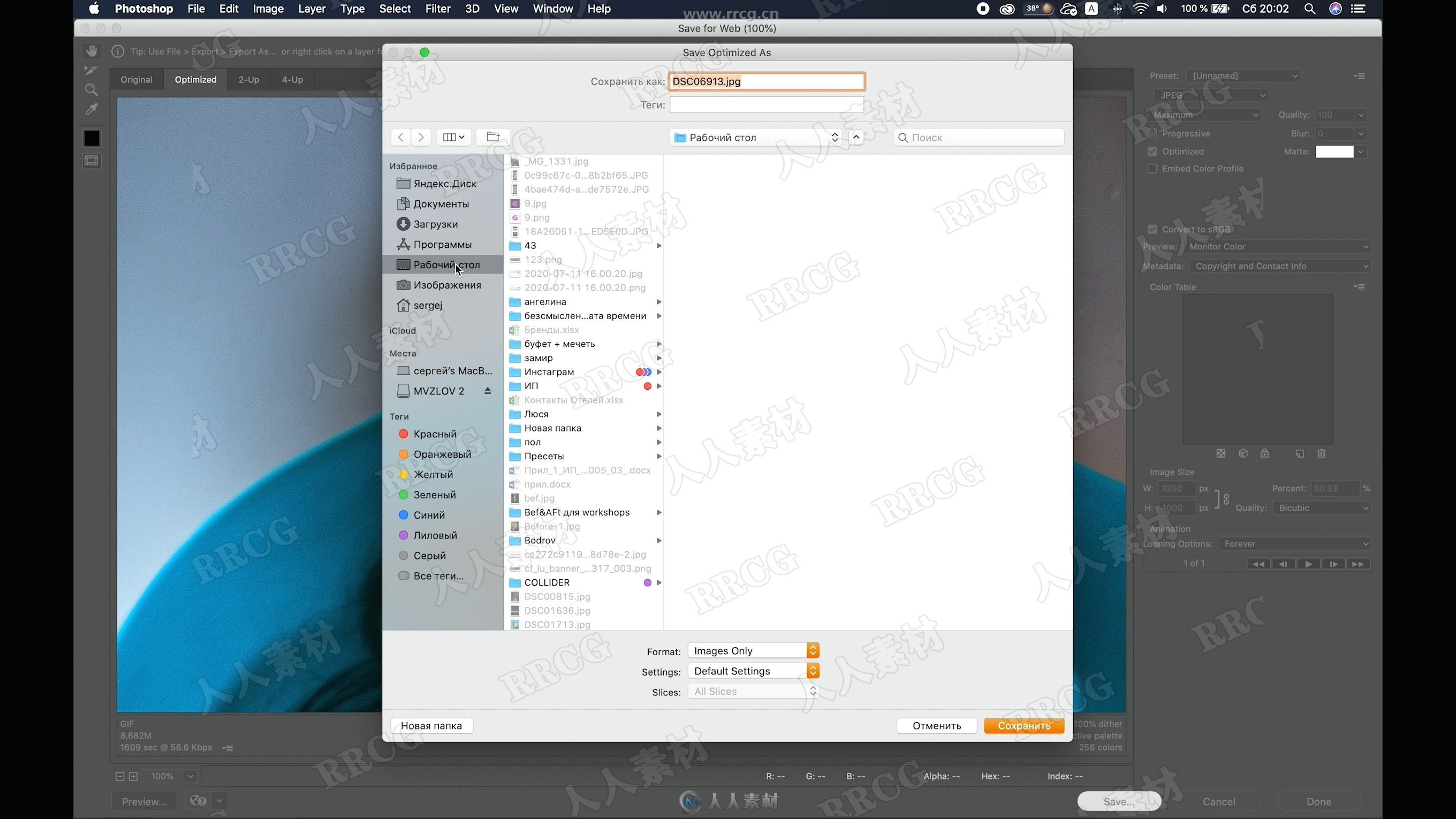
During the tutorial Sergei will share his experience and knowledge, that he received in many years of hard work in the art and social media industry, with you.
Cropping for Instagram
Draft skin cleaning
Liquify
Frequency Separation
Global Dodge&Burn
Color correction/grading
Lens correction
Sharpening
Export
Creation/using your own presets
You will learn how to process photos from beginning to end. You just need to have basic Photoshop skills. Processing time of one photo will be reduced, and the result will amaze you! Slide the arrows back and forth to see the before & after processing of each photo.
You’ll learn how to create your own presets and how to use it. You can see some examples before & after below

评论前必须登录!
注册